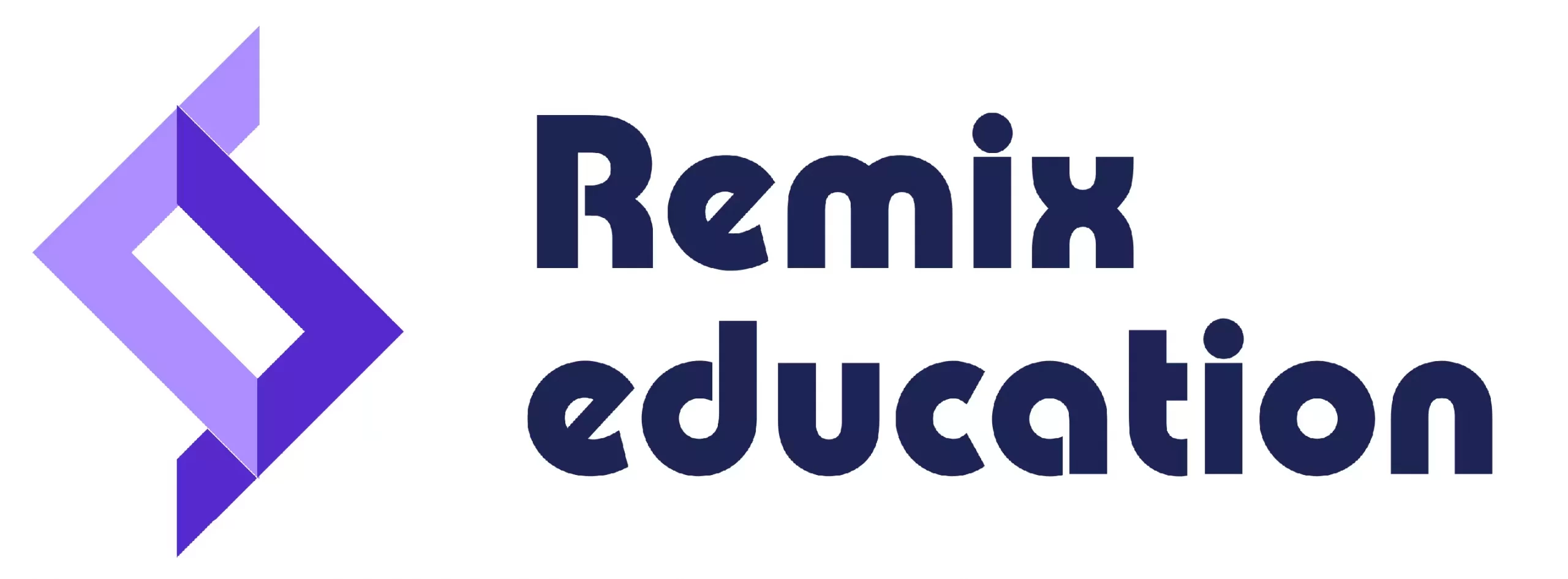You can upload your notes by registering on Remix education. To create a post in Remix Education, first of all you have to open the website of Remix Education, then you can create an easy new post by following the steps given below.
After the website is opened, click on the line given on the top corner and open the menu.
After that click in the side arrow of the create option given in the menu. And then click on Create New Post.
Once you have written the post correctly, you can check again, after that click on the submit button and your post will be submitted.
The team at Remix Education will review your post within 5 hours and if your post follows all the rules of our terms and conditions, then your post will be published soon.
If your posts do not follow all the rules, they will be rejected and you will be given the opportunity to edit this post again.
Users can upload study notes, self-prepared materials like project reports, research surveys, assignments, essays, case studies, presentations, critiques, articles, reviews, monographs etc. Professionals and Educators can also upload study materials. Refer to the “Terms of Use”for understanding the kind of content you can upload.
Yes, you are required to add product (notes) description to the uploaded content. It allows the User to have clarity about what they can expect from your content before they Download it. You can also add hashtags to your description. This would help refine/SEO the search.
Any content that violates the copyright of the original author must not be uploaded.
partner Program coming soon…
All infringement complaints must be emailed to info@remix education.in Format of the infringement email is given in the Copyright Policy.
Remix education caters to Undergraduates, Postgraduates, School Students, Educators, and Professionals.
You can edit your account details by visiting your account at remixeducation.in click my profile edit and selecting the required fields you wish to update.
An account is blocked in case of Terms of Use violation. A blocked account is barred from performing any activity on the website and the mobile app.
You cannot permanently delete your account. However, you can deactivate your account. In which case all your uploaded content, personal details and any other activity will be removed from the website and mobile app until you login into your account and reactivate your account.
No, you are not allowed to create multiple accounts. If we suspect that you have multiple accounts, we will terminate all your accounts on Remix education and block you from further registering.
Yes, you can do that by clicking on ‘Unsubscribe’ link in any newsletter you receive via email.
Violation of the “Terms of Use” accounts as misuse of Remix education. Please refer to the Terms of Use for further details.
We recommend Google Chrome & Microsoft edge for the best experience. However, our website works on all other browsers as well. You can even open our website on a Smartphone or tablet or mobile through the android app.